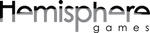Osmos iOS FAQ
General
Where can I buy the iOS versions of Osmos?
What are the differences between the PC and iOS versions of Osmos?
What are the differences between the iPad and the iPhone versions of Osmos?
I lost Osmos! (Reset device, etc.) How can I get it again without having to buy another copy?
How can I tell which version of Osmos I’m running?
Technical and Preferences
After installing the 2.0/multiplayer update on my iPad, Osmos launches to a black screen.
I can’t play Game Center Multiplayer games because the view slides in and out.
I tried to access the menu in Osmos, and then everything zoomed, even after exiting Osmos!
I completed all the [XXX] Arcade levels, but the yellow completion star isn’t appearing, and I didn’t get the achievement
The music in Osmos is great and all, but how can I play my own music?
I can hear the sound effects in Osmos (absorbing, death, etc.) but not the music.
The three-finger tap to pause/exit isn’t working for me.
What kind of “Anonymous Stats” are you gathering?
Gameplay
How do I pause the game, or escape from a level to the menu
Osmos is hard — help!
Meta
Where can I buy the iOS versions of Osmos?
Osmos for iPad is available on the App Store here, and Osmos for iPhone/iPod is available here.
What are the differences between the PC and iOS versions of Osmos?
The core Osmos concepts and gameplay are present in all verisons. That said, there are many differences and improvements in the iOS versions.
- Multitouch controls, of course. We weren’t 100% sure about this going into development, as Osmos seemed so perfectly suited to mouse, but the multitouch controls are really tight, and fun to use. In the end, we actually prefer them!
- New game modes: Odyssey and Arcade. We loved the organic menu system on PC, but it just didn’t work on iPad: no mouse hover-over tips, less screen real-estate, etc. We also found people often missed out on the random level feature on PC, which is what makes the game so replayable. So, we split the game into two modes: Odyssey and Arcade. Odyssey is a 27-level (linear) guided tour through the Osmos Blobiverse, while Arcade mode allows you to play any of the eight level types at your choice of nine difficulties. (So 72 levels total.) This allowed us to simplify the menus, give a more controlled and clean difficulty curve for new players in Odyssey mode, and provide lots of replayability in Arcade mode. (Levels are always randomized in Arcade mode, while they’re always the same in Odyssey.)
- More levels, more polish. There are 47 levels in the “main campaign” on PC, whereas there are 72 on iOS. (8 level types, with 9 difficulties for each.) In addition, every level has been meticulously re-tweaked. This allowed us to smooth out the difficulty curve, and even throw in a few new level layouts. Unlike the PC game, the iOS versions don’t have an infinite amount of progressively-harder bonus content. This is mainly due to processor and GPU limitations; some of those late levels (dozens of Feraxes for instance!) demand lots of resources, and we wanted to make sure Osmos ran smoothly on all iOS devices.
What are the differences between the iPad and the iPhone versions of Osmos?
- The iPad version has higher resolution art assets of course. (They both support Retina screens as well.)
- The menu and level layouts were customized for the size and aspect ratio of each device. This may be surprising, but the levels needed to be painstakingly tweaked on each device. Levels in Osmos are procedurally generated, and since the aspect ratios of the two devices are different (we size the level so it fits the screen well when fully zoomed out), this affects the difficulty of all rectangular levels. As such, we had to fine tune the parameters that define each level. Our goal was to make the “apparent” difficulties the same across all devices, even though the levels are a different shape. This was particularly tricky on the Impasse levels.
- Significant additional optimizations were required for the first generation iPad, as its GPU is somewhat underpowered, especially when drawing multiple layers of semi-transparent pixels, which Osmos does a great deal of. So, we had to scrape hard to get things running smoothly on it, particularly on the background particulate “stars”. The good news is some of those optimization made their way back to the iPhone version, and as a result, it runs super smoothly. Like butter. :)
I lost Osmos! (Reset device, etc.) How can I get it again without having to buy another copy?
Simply go to the App Store and download it again.
How can I tell which version of Osmos I’m running?
You can see the Osmos version and build number in the lower left-hand corner of the Osmos ‘Credits’ screen. (Accessed via the “orbit” icon in the main menu.)
Technical and Preferences
After installing the 2.0/multiplayer update on my iPad, Osmos launches to a black screen.
Please update to Osmos 2.1. (A device reboot also solves the problem, but the update has voice-chat and some other minor improvements & fixes.)
I can’t play Game Center Multiplayer games because the view slides in and out.
If this keeps happening, multiplayer Game Center games are restricted on your device. To see/change this setting, go to Settings -> General -> Restrictions and scroll down to the Game Center section at the bottom, specifically the “Multiplayer Games” setting.
I tried to access the menu in Osmos, and then everything zoomed, even after exiting Osmos!
Don’t panic. :) You simply have the zoom accessibility feature on your iPhone enabled, which conflicted with the three-finger tap in Osmos. According to Apple, when this is enabled, “A simple double-tap with three fingers instantly zooms in and out 200% and you can double-tap and drag three fingers to dynamically adjust the magnification between 100% and 500%.” So simply double-tap with three fingers to escape from the zoom. For info on how to work around this in Osmos, or on how to disable the feature if you don’t use it, read this.
I completed all the [XXX] Arcade levels, but the yellow completion star isn’t appearing, and I didn’t get the achievement.
Please update your version of Osmos and the achievement should be granted. (There was a loophole in the achievement granting code in an older version.)
The music in Osmos is great and all, but how can I play my own music?
Start playing your music with the iPod player, then start Osmos.
I can hear the sound effects in Osmos (absorbing, death, etc.) but not the music.
First of all, make sure the Music volume in Osmos’s settings menu is set to Max. If that isn’t the issue, then another app is likely “hogging” the iOS music layer, even if the app isn’t currently playing anything. You can solve this problem by either:
- Powering your device off and on again. (Hold down the power button for about 5 seconds to do each of those.) Or,
- Look through the apps that are running in the background (by double-clicking the “home” button) and clear any apps (swipe them up and away) that may be hogging the audio channel.
The three-finger tap to pause/exit isn’t working for me.
You have the “Zoom” accessibility feature enabled on your iPhone, which intercepts the input. This is why we also added the four-finger tap to access the menu. If you want to disable the accessiblity feature on your iPhone, go to Settings -> Accessibility -> Zoom -> and switch to Off.
What kind of “Anonymous Stats” are you gathering?
Absolutely nothing personal, not even your device’s UDID. We’re just gathering win/lose information per level so we can improve the difficulty curve in Osmos and in future games.
Gameplay
How do I pause the game, or escape from a level to the menu?
Tap the screen with three or four fingers at once. (This is explained right after you complete the first level of the game. It’s also in the “Controls” menu.)
Osmos is hard — help!
We’ve reduced the difficulty and smoothed out the curve for the iOS versions of Osmos. However, the last couple of levels of each Arcade mode are still intended to be hard. For those of you having a difficult time in the Odyssey, check out our video tutorial.
As of 1.6.4 we’ve also added the ability to skip up to three levels in the Odyssey if you’re getting stuck. (Via the pause-menu, accessed via a 3-finger-tap.)