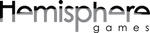General
Where can I get the iOS versions of Osmos?
Technical and Preferences
I’m having a technical issue not described on this page. How can I get help?
I tried to access the menu in Osmos, and then everything zoomed, even after exiting Osmos!
The sound in Osmos is broken. I don’t hear anything.
I can hear the sound effects in Osmos (absorbing, death, etc.) but not the music.
The music in Osmos is great and all, but how can I play my own music?
The three-finger tap to pause/exit isn’t working for me.
Gameplay
How do I pause the game, or escape from a level to the menu
Osmos is hard — help!
General
Where can I get the iOS versions of Osmos?
Osmos for iPad is available on the App Store here, and Osmos for iPhone is available here.
Osmos+ is downloadable for free here if you’re an Apple Arcade subscriber.
Technical and Preferences
I’m having a technical issue not described on this page. How can I get help?
One good option is to email us from within the Osmos app. There’s an “Email Support” button on the game’s Settings (gear icon) -> Data Settings screen. Tap on that and send us an email describing the issue. That email will include some attachments, including the Osmos log file, which can help us diagnose the issue.
Or head to our forums to see if there’s been any discussion on the subject.
I tried to access the menu in Osmos, and then everything zoomed, even after exiting Osmos!
Don’t panic. :) You simply have the zoom accessibility feature on your iPhone enabled, which can conflict with the three-finger tap in Osmos (if you double-tap). According to Apple, when this is enabled, “A simple double-tap with three fingers instantly zooms in and out 200% and you can double-tap and drag three fingers to dynamically adjust the magnification between 100% and 500%.” So simply double-tap with three fingers to escape from the zoom. For info on how to work around this in Osmos, or on how to disable the feature if you don’t use it, read this.
The sound in Osmos is broken. I don’t hear anything.
Most likely you have audio muted on your device via the hardware switch. (Your phone may still ring, even in mute mode.)
I can hear the sound effects in Osmos (absorbing, death, etc.) but not the music.
First of all, make sure the Music volume in Osmos’s settings menu is set to Max. If that isn’t the issue, then another app is likely “hogging” the iOS music layer, even if that app isn’t currently playing anything. You can solve this problem by either:
- Powering your device off and on again. (Hold down the power button for about 5 seconds to do each of those.) Or,
- Look through the apps that are running in the background (by eg. double-clicking the “home” button) and clear any apps (swipe them up and away) that may be hogging the audio channel.
The music in Osmos is great and all, but how can I play my own music?
Start playing your music in another app, then start Osmos.
The three-finger tap to pause/exit isn’t working for me.
You have the “Zoom” accessibility feature enabled on your iPhone, which intercepts the input. This is why we also added the four-finger tap to access the menu. If you want to disable the accessibility feature on your iPhone, go to Settings -> Accessibility -> Zoom -> and switch to Off.
Gameplay
How do I pause the game, or escape from a level to the menu?
Tap the screen with three or four fingers at once. (This is explained right after you complete the first “Floating” level of the game. It’s also in the “Controls” menu.)
Osmos is hard — help!
We’ve reduced the difficulty and smoothed out the curve for the iOS versions of Osmos. However, the last couple of levels of each Arcade mode are still intended to be hard. For those of you having a difficult time in the Odyssey, check out our video tutorial.
You can also skip up to three levels in the Odyssey if you’re getting stuck. (Via the pause-menu, accessed via a 3-finger-tap.)